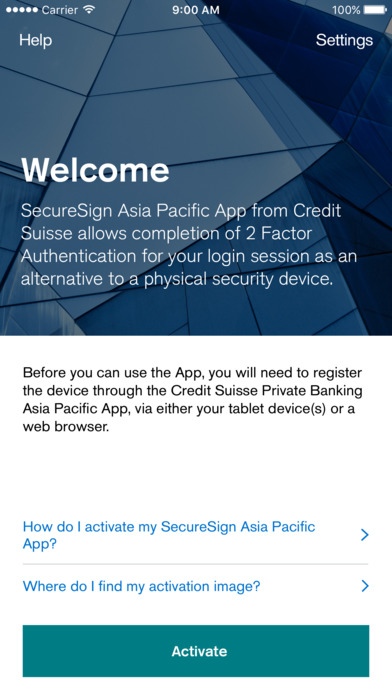SecureSign Asia Pacific 1.0.0
Free Version
Publisher Description
SecureSign Asia Pacific app (the App ) from Credit Suisse is an offline app that allows you to complete your 2 Factor Authentication for your login session on the Credit Suisse Private Banking Asia Pacific App. SecureSign Asia Pacific may be used for authentication either on the same device upon which the Credit Suisse Private Banking Asia Pacific App has also been installed, or together with a separate desktop or laptop browser. An existing client relationship with Credit Suisse and a valid login for the Credit Suisse Private Banking Asia Pacific App are required in order to use this app. The App is currently available for Private Banking accounts booked in Singapore only. You must be a registered Credit Suisse Internet Banking user to use the App. Additional requirements may also govern access. If you are a registered Credit Suisse Internet Banking user and have technical issues with the App, please call +65 6212 6000 (Singapore) or +852 3407 8188 (Hong Kong) or email apac.app@credit-suisse.com Warning Credit Suisse strongly cautions against the App being downloaded, installed or used on an unauthorized modified device (including a device which has been jailbroken , in the sense of having any of its security layers, devised by the operating system or device manufacturer, compromised) at any time, as doing so may result in certain risks, including interferences with the use of the App and data security breaches. If you use an unauthorised modified device, you fully accept the risks of doing so and Credit Suisse shall not be responsible for such risks. Disclaimer In some locations, there are legal restrictions on the download, installation and use of the App. It is your responsibility to ensure that you are and remain legally allowed to download, install and use the App at all times, wherever you may be located or resident. Your access to and use of the online store for the App (including adding the App to your wish list, making or reading of a review of the App, or downloading, installing or using the App) is subject at all time to all data or information provided by you in connection with the App (the Information ) being collected, transferred or processed by or made available, in accordance with the terms and conditions of Apple Inc. or iTunes SARL (collectively, Apple ). Apple and other third parties (including those to whom Apple may make disclosure, network operators, device manufacturers or others who may view the device) may infer from the Information (including any compilation, review, analyses or other derivative work which incorporates or refers to the Information) the existence of an existing, former or future relationship between you and Credit Suisse). You consent to such inference being drawn, even if the inference is incorrect or inaccurate. Apple is independent of and separate to Credit Suisse. Accordingly, you agree to differentiate Apple s terms and conditions and privacy policy, with which you agree, from Credit Suisse s terms and conditions and privacy policy.
Requires iOS 8.0 or later. Compatible with iPhone, iPad, and iPod touch.
About SecureSign Asia Pacific
SecureSign Asia Pacific is a free app for iOS published in the Accounting & Finance list of apps, part of Business.
The company that develops SecureSign Asia Pacific is Credit Suisse Group AG. The latest version released by its developer is 1.0.0.
To install SecureSign Asia Pacific on your iOS device, just click the green Continue To App button above to start the installation process. The app is listed on our website since 2016-11-18 and was downloaded 2 times. We have already checked if the download link is safe, however for your own protection we recommend that you scan the downloaded app with your antivirus. Your antivirus may detect the SecureSign Asia Pacific as malware if the download link is broken.
How to install SecureSign Asia Pacific on your iOS device:
- Click on the Continue To App button on our website. This will redirect you to the App Store.
- Once the SecureSign Asia Pacific is shown in the iTunes listing of your iOS device, you can start its download and installation. Tap on the GET button to the right of the app to start downloading it.
- If you are not logged-in the iOS appstore app, you'll be prompted for your your Apple ID and/or password.
- After SecureSign Asia Pacific is downloaded, you'll see an INSTALL button to the right. Tap on it to start the actual installation of the iOS app.
- Once installation is finished you can tap on the OPEN button to start it. Its icon will also be added to your device home screen.